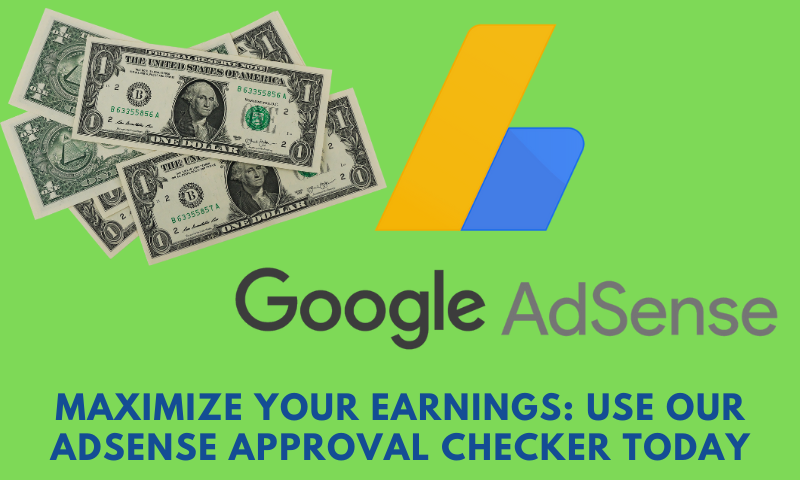AdSense Approval Checker is a powerful tool that allows bloggers and website owners to check the status of their AdSense approval. AdSense is a popular advertising program by Google that helps website owners earn money by displaying targeted ads. Getting approved for AdSense is crucial for bloggers and website owners as it opens up opportunities for monetization and increased earnings. If you are a beginner, review this post “How to get Google Adsense Approval in Short Time“.
Why AdSense Approval is Important for Earnings
AdSense displays relevant website ads based on the content and audience. When visitors click on these ads, website owners earn a portion of the revenue generated by those clicks. Therefore, getting approved for AdSense is essential for website owners as it allows them to tap into this revenue stream.

AdSense approval also brings credibility to a website. It shows that the website meets Google’s quality standards and is a trusted platform for advertisers. This can attract more advertisers to the website, leading to higher ad rates and increased earnings for the website owner.
How AdSense Approval Checker Works
Using AdSense Approval Checker is straightforward. First, you need to enter the URL of your website into the tool. The tool will then check the status of your AdSense approval and provide you with the result.
The tool checks for AdSense approval status by analyzing various factors such as the domain’s age, content quality, and adherence to AdSense policies and guidelines. It also checks if the website has any violations that could lead to rejection.
Benefits of Using AdSense Approval Checker
Using AdSense Approval Checker offers several benefits for website owners. Firstly, it saves time by providing instant results on the AdSense approval status. Instead of waiting for an email from Google or manually checking the AdSense dashboard, website owners can quickly find out if their website is approved.
Secondly, using AdSense Approval Checker increases the chances of getting approved for AdSense. The tool analyzes the website and provides suggestions on how to improve the chances of approval. By following these suggestions, website owners can optimize their website and content to meet AdSense requirements.
Lastly, using AdSense Approval Checker helps website owners avoid AdSense rejection issues. The tool identifies any violations or issues that could lead to rejection and provides guidance on how to fix them. This ensures that website owners can address any potential problems before applying for AdSense, increasing the chances of approval.
Tips to Improve Your AdSense Approval Chances
To improve your AdSense approval chances, it is essential to follow best practices for website design and content creation. Firstly, make sure your website has a clean and professional design. Avoid cluttered layouts and excessive ads that can negatively impact user experience.
Secondly, create high-quality and original content that provides value to your audience. Avoid copying content from other sources or using automated content generation tools. Google values unique and valuable content, so focus on creating original and engaging articles.
Lastly, make sure to follow AdSense policies and guidelines. Please familiarize yourself with the policies and ensure that your website complies with them. This includes avoiding prohibited content such as adult material, violence, or illegal activities.
Common Reasons for AdSense Rejection
There are several common reasons why websites get rejected by AdSense. One common reason is insufficient content. AdSense requires websites to have sufficient high-quality content before they can be approved. It may get left if your website has only a few pages or needs more substantial content.
Another common reason for rejection is a violation of AdSense policies. This includes having prohibited content on your website, engaging in click fraud, or placing ads on non-compliant pages. It is important to thoroughly review AdSense policies and ensure that your website adheres to them.
Lastly, websites with poor user experience or excessive ads may also get rejected. AdSense values user experience and wants to ensure that ads do not disrupt the browsing experience for visitors. Therefore, having a clean and user-friendly website design and avoiding excessive ad placements is essential.
How to Fix AdSense Rejection Issues
If your website gets rejected by AdSense, there are steps you can take to fix the issues and reapply. Firstly, review the rejection email or notification from AdSense to understand the specific reasons for rejection. This will help you identify the areas that need improvement.
Next, address the issues mentioned in the rejection notification. This may involve adding more high-quality content to your website, removing prohibited content, or optimizing your website design for a better user experience. Make sure to address all the issues mentioned by AdSense thoroughly.
Once you have made the necessary changes, you can reapply for AdSense. It is essential to wait until you have fully addressed the issues before reapplying to avoid repeated rejections. Be patient and give Google enough time to review your website and decide.
Importance of Ad Placement for Earnings
Ad placement plays a crucial role in maximizing earnings from AdSense. The placement of ads on your website can significantly impact the click-through rate (CTR) and, ultimately, the revenue generated. Therefore, it is essential to optimize ad placement for maximum earnings.
Ads placed in prominent positions and easily visible to visitors tend to perform better. Placing ads above the fold, which means they are visible without scrolling, can increase their visibility and CTR. It is also essential to consider the natural flow of the content and place ads where they are likely to be noticed by visitors.
Best Practices for AdSense Ad Placement
To optimize ad placement for maximum earnings, there are several best practices to follow. Firstly, experiment with different ad formats and sizes to find what works best for your website. AdSense offers a variety of ad formats, including text ads, display ads, and native ads. Test different formats and sizes to see which ones perform best in terms of CTR and revenue.
Secondly, consider the layout and design of your website when placing ads. Ensure that ads blend well with the overall design and do not disrupt the user experience. Avoid putting ads in a way that makes them look like content or misleads visitors.
Lastly, monitor the performance of your ads regularly and make adjustments as needed. AdSense provides detailed analytics to help you understand your ads’ performance. Use this data to optimize your ad placement and maximize your earnings.
Conclusion
In conclusion, AdSense Approval Checker is a valuable tool for bloggers and website owners who want to monetize their websites through AdSense. This tool allows website owners to save time, increase their chances of AdSense approval, and avoid rejection issues. Additionally, following best practices for website design, content creation, and ad placement can further improve earnings from AdSense. Start using AdSense Approval Checker today to maximize your earnings and unlock the full potential of AdSense.
It may also be useful for you:
How to get Google AdSense Approval in a Short Time?